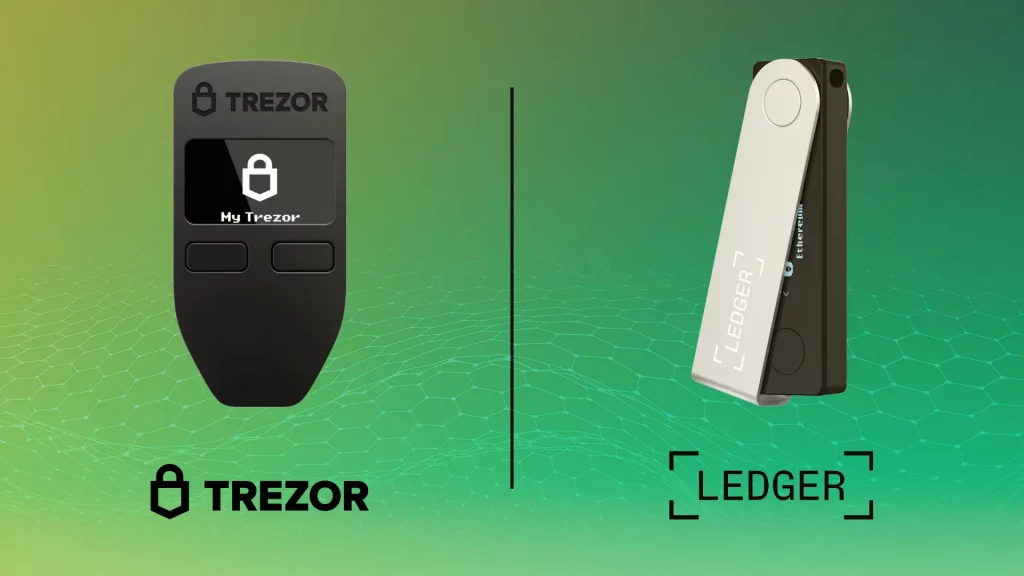-
Best Casinos
-
Bitcoin Casinos
-
New Bitcoin Casinos
-
Bitcoin Mobile Casinos
-
Bitcoin Live Casinos
-
NFT Casinos
-
Metaverse Casinos
-
Decentralized Casinos
-
Anonymous Bitcoin Casinos
-
Instant Withdrawal Casinos
-
Sweepstakes Casino Sites
-
Online Casinos in Iceland
-
Casinos without Swedish License
-
Crypto Casinos by Ilya Profgambler
-
- Crypto Casinos
- Bonuses
-
Reviews
-
GlitchSpin Casino
-
LiraSpin Casino
-
CryptoLeo Casino
-
Vave Casino
-
Stake.com
-
Vodka.bet Casino
-
Betplay Casino
-
Mega Dice Casino
-
Vegaz Casino
-
Haz Casino
-
Cryptorino Casino
-
Horus Casino
-
Wild.io Casino
-
Shuffle Casino
-
Kryptosino Casino
-
Lucky Block Casino
-
Coins Game Casino
-
JackBit Casino
-
BC.Game Casino
-
Kripty Casino
-
- Games
- Blog
- News
-
Best Casinos
-
Bitcoin Casinos
-
New Bitcoin Casinos
-
Bitcoin Mobile Casinos
-
Bitcoin Live Casinos
-
NFT Casinos
-
Metaverse Casinos
-
Decentralized Casinos
-
Anonymous Bitcoin Casinos
-
Instant Withdrawal Casinos
-
Sweepstakes Casino Sites
-
Online Casinos in Iceland
-
Casinos without Swedish License
-
Crypto Casinos by Ilya Profgambler
-
-
Crypto Casinos
-
Bonuses
-
Reviews
-
GlitchSpin Casino
-
LiraSpin Casino
-
CryptoLeo Casino
-
Vave Casino
-
Stake.com
-
Vodka.bet Casino
-
Betplay Casino
-
Mega Dice Casino
-
Vegaz Casino
-
Haz Casino
-
Cryptorino Casino
-
Horus Casino
-
Wild.io Casino
-
Shuffle Casino
-
Kryptosino Casino
-
Lucky Block Casino
-
Coins Game Casino
-
JackBit Casino
-
BC.Game Casino
-
Kripty Casino
-
-
Games
- Blog
- News
© BetConix Best Crypto Casinos. All right reserved. 2026